Usage for Mac
Helper
A tiny app that enables more features for free.
Why is it necessary?
The apps on the Mac App Store are sandboxed, which means they cannot read certain system sensors.
The Helper app can fetch more system information and exchange it with the Usage app.
The Helper app can fetch more system information and exchange it with the Usage app.
What does it enable?
Processor Temperature

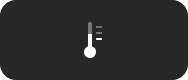
Fans
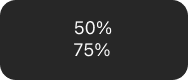
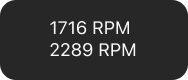
Graphics


How to install?
2
Install
Unzip the downloaded file and open the Installer app. It will do everything needed to empower the Usage app.
Notarized by Apple
3
Verify
In the Usage app confirm that the new features are available.

